Want to join our early adopter program?
We are actively adding other integration partners to our platform. Learn how to request an additional integration or be the first to find out about the status of an integration.

We've got an integration that will make your life so much easier.
To integrate your Maxwell Health account with Kept, follow the instructions below to create an admin account for us.
From a Master Administrator dashboard, click on "Settings." Then click on "User Access." Select "Add New" on the right side of the screen.

For the new administrator account information, use the following:
Type: Standard HR Administrator
First name: Kept
Last name: Inc
Email: cobra+[EmployerName]@kept.io
Example: if the employer's name is ABC Corp, the email would be "cobra+abccorp@kept.io."
Phone: 877-879-5378
Permitted groups: Make sure that all groups are available so we can manage all employees for off-boarding and COBRA.
Salary info visible: Not necessary.

When you've completed the steps above, click "Save."
Click on "Administrators" in the left nav bar. To the right of the new administrator account that you created for Kept Inc, press the "Credentials" button.
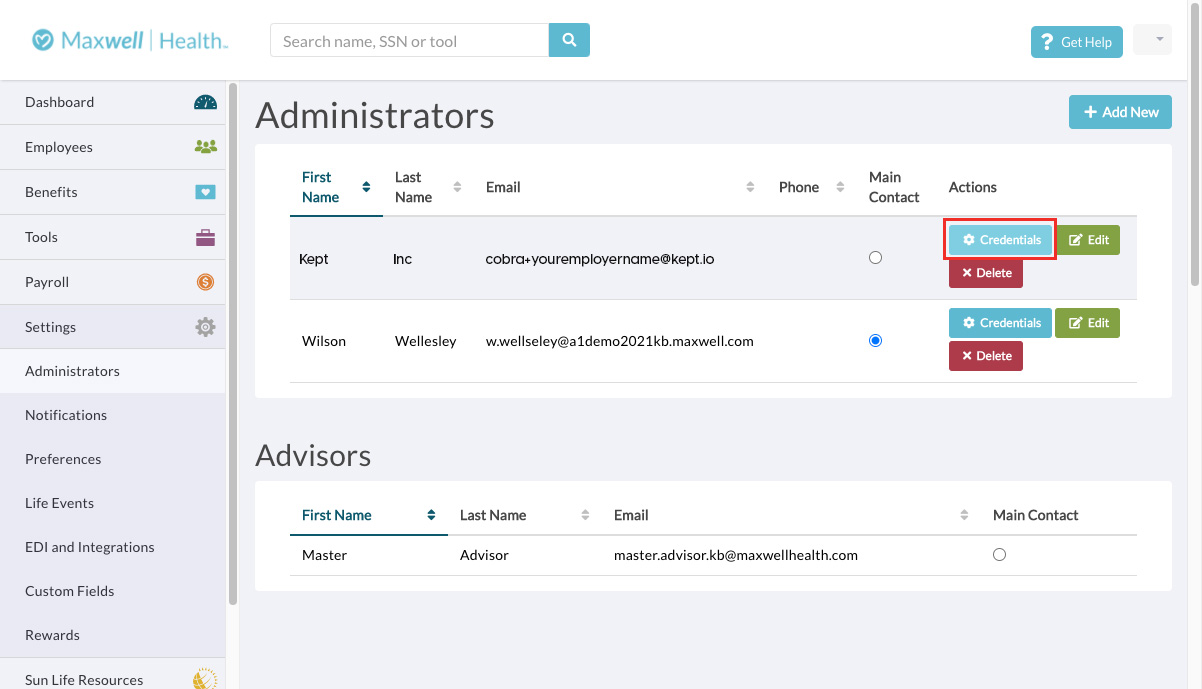
Under the "Send Welcome Email" heading, click the "Send" button.

We are actively adding other integration partners to our platform. Learn how to request an additional integration or be the first to find out about the status of an integration.
